The slider and its knob on the main user interface allows you to change brightness level. The levels start from zero, i.e. Value zero is the minimum level of screen brightness, and the highest value corresponds to the maximum level.
The number on the bottom of the slider is the actual value of the brightness level. Here is it 2 in the picture.
Eyestrain can be a problem for most PC users when their screen, their monitor, or their Desktop is too bright. You can adjust the level to the most comfortable one for your eyes.
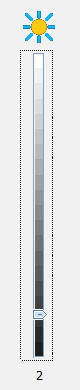
Click the shining sun icon ![]() on the top most, and you will get all the available options provided by the software. We call these options Advanced Options.
on the top most, and you will get all the available options provided by the software. We call these options Advanced Options.
Clicking in any blank area other than the slider and the shining sun gives you the opportunity to pop up a Quick Menu. With this menu you are allowed to choose to minimize the main window by selecting Hide Slider.