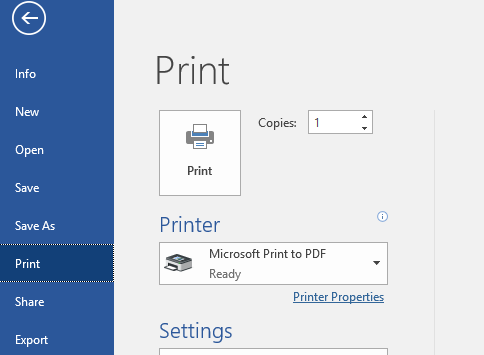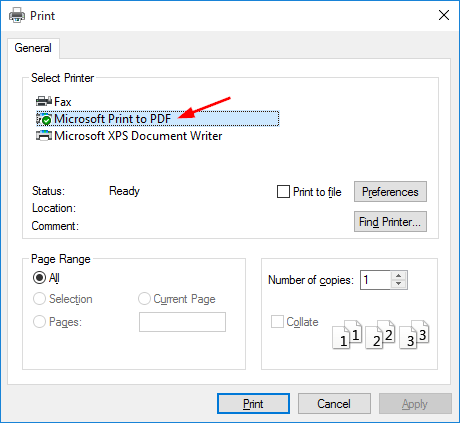PDF, which stands for Portable Document Format is an electronic document invented by Adobe, which maintains its original formatting regardless of the device it is viewed on.
Microsoft Print to PDF is a new software feature that comes pre-installed in Windows 10 as a virtual printer. Microsoft Windows 10 includes native support for viewing PDF files using Microsoft Edge web browser and creating PDF files using this virtual printer. It allows you to convert Microsoft Word, Excel, PowerPoint documents, photos, graphics images, web pages or any other type of documents into PDF files one by one. Instead of printing on paper, Microsoft Print to PDF printer creates a PDF document from any document within any application, just as if it was printed.
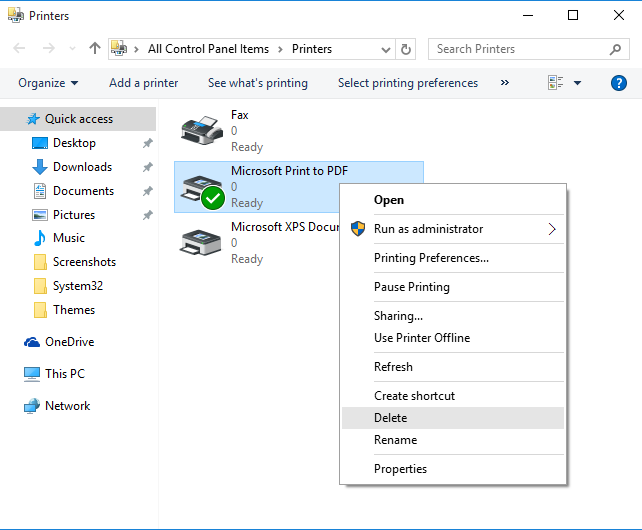
Simply print your document from your software application to this Microsoft Print to PDF printer, and you would get the PDF file you need. The process of printing is the conversion from your document to PDF.
Just open your document in any application that has printing capability, press Ctrl + P keyboard shortcut or use the Print option from the application menu. You should see Microsoft Print to PDF available in the list of printers. Select it and click on Print. Choose where you want to save your PDF file and it's done.
As long as you have a license for Windows 10, you can use Microsoft Print to PDF without paying extra.